Yes, you can filter the necessary orders and download a CSV file with them from your Personal Account
To do this, go to the orders tab https://fleet.intui.travel/en/orders/
Use the filter to select the necessary orders. You can filter orders by booking date or order completion date, order status, attributes, etc.
For example:
If you need to select all confirmed orders for the next day/week to make a schedule for drivers
In the filter, select the order completion dates, order status and click apply
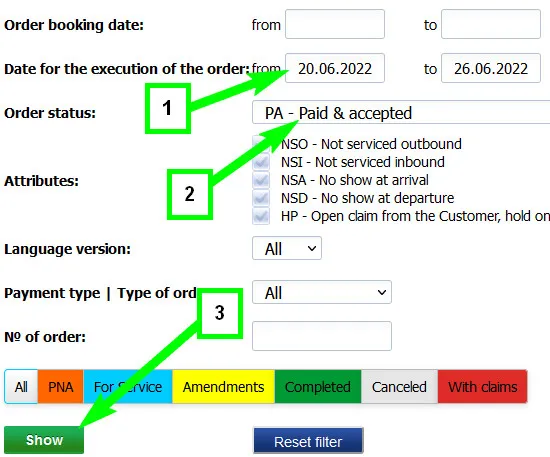
Or you need to send information to the accounting department for all completed orders in the previous month
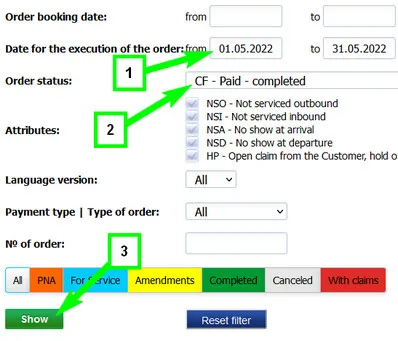
You can also select all future confirmed orders or pending orders or orders with claims to collect statistics.
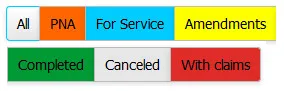
After filtering the orders, go down the list
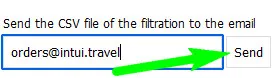
Check/edit the email address and send the CSV file
You can specify any email address depending on your need