How to set up prices on routes quickly using Price Wizard?
The automatic Price Wizard system allows you to selectively create routes and set prices for a large number of routes in minutes
Price Wizard is available in the vehicle settings and on the route list
https://fleet.intui.travel/en/cars/
1. Create a vehicle base.
Use the search engine to select the location of the vehicle base, enter the name of the base and click save

2. Select convenient units and specify service area restrictions (minimum and maximum distance)
The currency is taken automatically from your profile

3 Select principles for Price forming. In automatic mode, the price will be set for new routes automatically according to your settings and immediately available to the customer for booking.
In manual mode, you will need to track new routes and set prices for new routes yourself.

4.1 Set the Cost from base location to transport node for pick up if you used (if it apply)

4.2 Set the service cost by assigning distance points and their corresponding prices (including Intui Commission) and check the price chart.

5. Check the correct price settings visually and using the price calculator, just set the values of one of the routes and compare the result with your cost

6. Select the transport hubs that you serve and where to create routes and/or set prices from the list
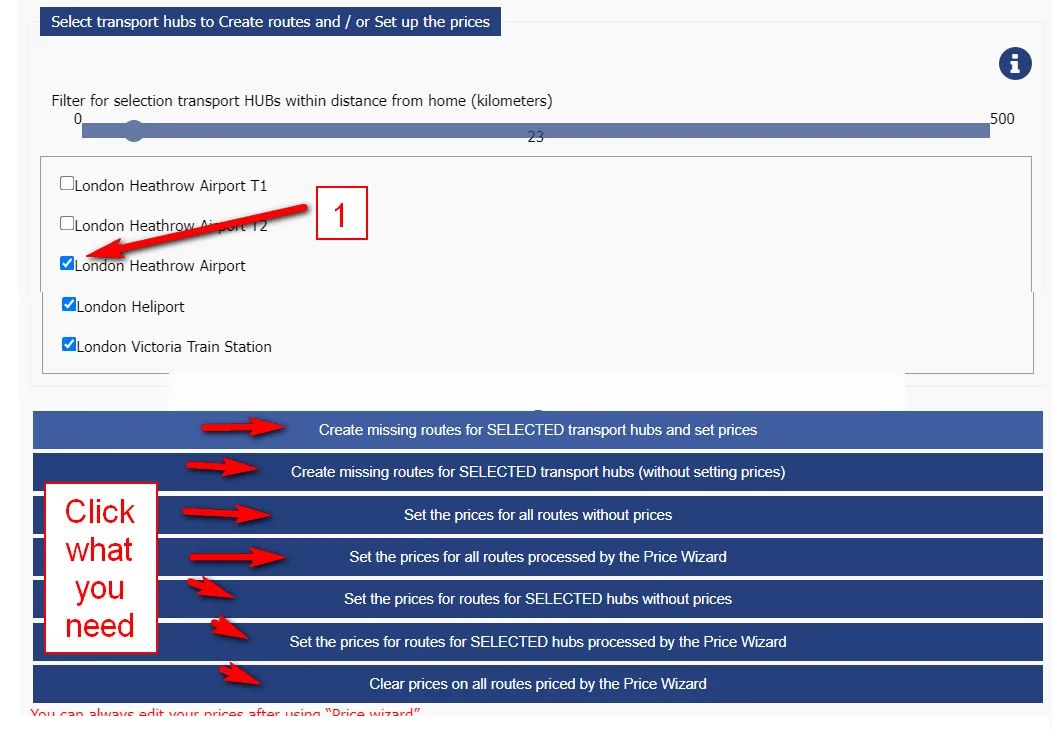
---
For more information go to vehicles settings and special tips https://fleet.intui.travel/en/cars/